Increase aftermarket parts sales with an online parts catalog.
EzParts Enterprise
Features that drive aftermarket part sales
Parts catalog features make a difference. EzParts electronic parts catalog software solutions make it easy for you to increase your parts sales multiple percentage points year after year. Gain control of your aftermarket and increase your market share with an interactive spare parts portal that works for you.

General features.
Dynamic
parts catalog
print engine.
EzParts enterprise online parts catalog has a powerful, integrated template based print engine that generates parts books on demand, freeing up your publishing staff's time for work on other tasks. and making your service and repair information available faster, where and when it is needed.
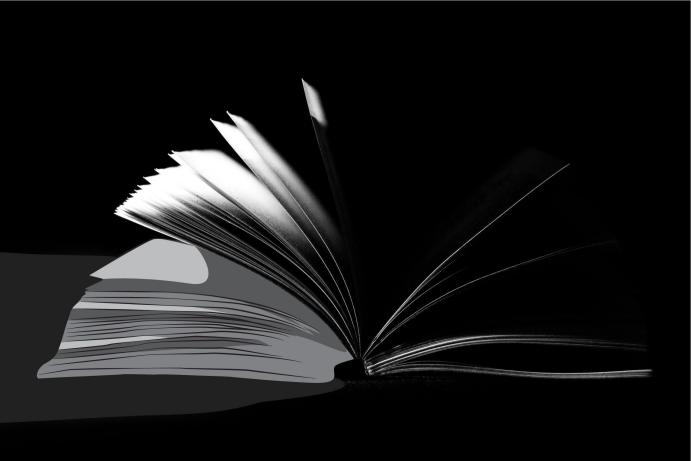
Search features.

Online part sales
using the built-in
eCommerce engine
EzParts Enterprise is designed and built around
a powerful eCommerce engine with a flexible
business rules module making it easier to sell
more spare parts online.
Security features.
Electronic parts catalog uses nested, inherited user and group level security for parts catalog features and access to parts data.
LDAP, OAUTH, Active Directory and custom security provider integration to control access to the electronic parts catalog is supported.
The electronic parts catalog was designed to keep parts data secure. The entire electronic parts catalog is served using HTTPS.
The online electronic parts catalog can use internal security and integrate with multiple SSO providers simultaneously in mixed mode,
All electronic parts catalog data is made accessible based on user, group, classification or role. These can be defined internally or obtained from SSO provider.
User and group permissions and roles determine the electronic parts catalog features that available to the end user.
Grant optional general public access to the electronic parts catalog by enabling guest access and configuring guest user permissions.
Web services are server side, not client. This ensures that web services to external data stores or business systems are not exposed to 3rd parties.
