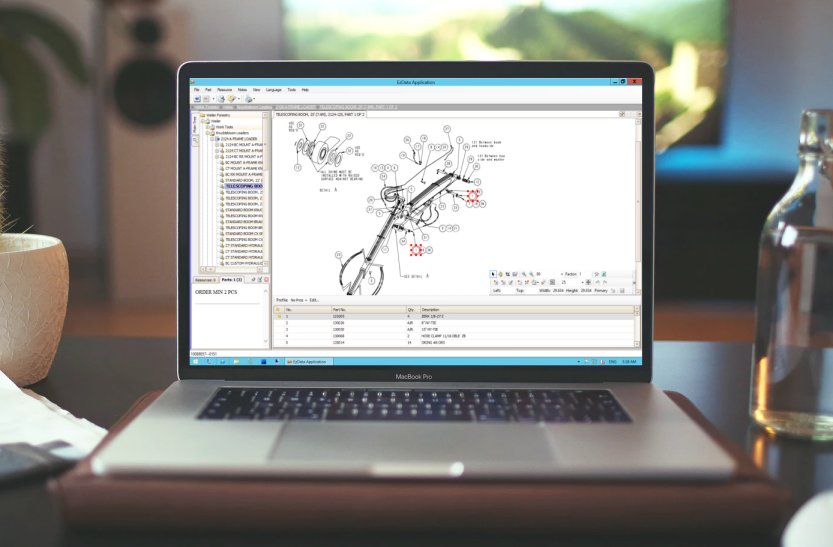
EzData Tools
Simple to use
parts catalog
editing tools.
Installed locally or on your network, EzData electronic parts catalog software allows you to easily edit your service and repair knowledge base. EzData editing tool is designed to show exactly what the end user will see. This makes editing easy and removes the guesswork. EzData even allows review and editing of data that has been imported via automated processes
EzData Tools Benefits.
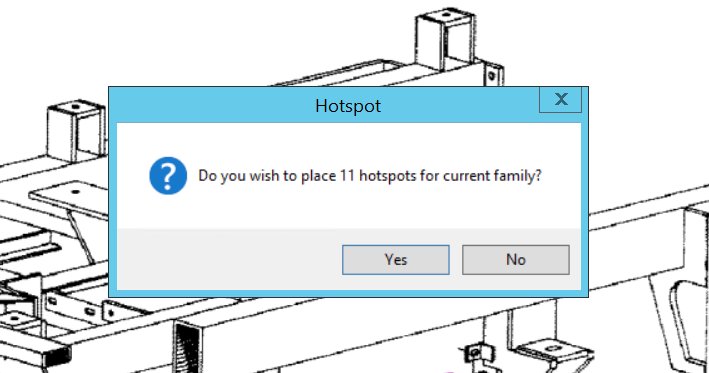
EzData Tools Features.
The EzParts electronic parts and service catalog software suite comes complete with all of the tools and training necessary to publish your parts and service data quickly and effectively. Systems Online is a strong believer in streamlining processes and minimizing total cost of ownership. The preferred method of updating your electronic parts catalog is through automation. Systems Online data specialists review each manufacturers workflow, processes and source data to identify the best automation methods using your existing processes and methods. Almost all of our manufacturers implement significant automation processes that in most cases, eliminate the manpower require for data maintenance and catalog update tasks. Connect to and pull data for your electronic parts catalog directly from you CAD and PIM systems.