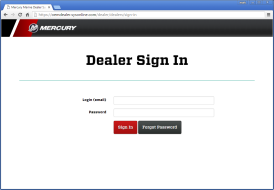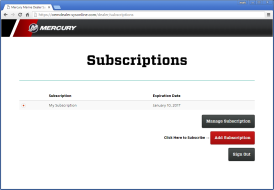EzParts® Electronic Parts Catalog Software Features
Call 832-777-7439 extension 605 to request a product demonstration.
The following list provides a detailed features listing for EzParts® electronic parts catalog software. While this list is comprehensive, it is by no means exhaustive. If you are looking for a specific electronic parts catalog feature set we recommend that you contact a qualified sales representative to discuss your online parts catalog needs.
Electronic Parts Catalog - General Software Features
EzParts® electronic parts catalog provides a variety of features designed to increase parts sales and productivity. Systems Online has worked closely with manufacturers, dealers and end consumers for the last 20 years to define a rich feature set that facilitates part identification, ordering and up sell in both single and multi-tasking environments. Our 95% electronic parts catalog customer retention rate speaks volumes about EzParts online parts catalog's impact on our customer's parts channel.
- Parts Catalog is branded with your corporate image (samples)
- Parts catalog supports all common browsers without add on or plug-ins
- Catalog conforms to HTML5 and strict mode.
- Multiple catalog navigation views. Index and Thumbnail.
- Utilize most image and CAD formats including raster, vector and 3D in your electronic parts catalog.
- Export your data from your electronic parts catalog for use by other applications.
- Simultaneous internal catalog security and external Single Sign On authentication (OAUTH, SAML, 2 Stage, and others) supported natively by the electronic parts catalog
- Open electronic parts catalog integration with 3rd party application, business systems
- All parts catalog software products are bundled with training and support
- Unconditional 120 day money back "cloud" electronic parts catalog guarantee
Electronic Parts Catalog - Schematics and Bills of Material
Dealers, technicians and customers spend most of their time in EzParts electronic parts catalog software viewing schematic images, bills of material and parts data. EzParts® EPC supports almost every graphics format and presents the data in an intuitive presentation ensuring that your dealers, technicians and customers can obtain the information that they need as you leverage not only your new, but your legacy parts data as well.
- Access controlled by security
- Support for all standard raster image formats
- Support for all standard vector formats directly from CAD and graphics design applications
- Support for 3D formats in common browsers
- 3D does NOT require 3rd party viewer, additional license or browser extension
- Any hot spot shape, color, fill
- Print to PDF with or without bill of material
- Print to Image and HTML with or without bill of material
- Schematic tools include multi-select, pointer, zoom, grab, next, previous
- Mouse over part identification
- Multi-select call-outs and bill of material lines
- Button and Right click to send feedback
- Custom bill of material columns
- Sub-assembly indentation
- Schematic Notes
- Unlimited note types
- Note visibility determined by security
- Resource or schematic specific notes
- Global part notes
- Specific part instance/usage note
- Priority notes
- User/Group/Dealer specific notes
- Full HTML text, colors, fonts, icons and linking
- Clickable note, part photo, part details icons displayed on bill where applicable
- Multiple parts lists or families definable for single schematic
- Multiple tabbed display
- High visibility chart attachments
- Unlimited Price Columns
- Click to hide prices
- Click add to cart
- Click to add to pick list
- Click to show parts availability
- Send URL for sharing and collaboration
- Copy part number and / or description
- Right click search
- Sizable splitter bars
- One click full screen schematic
- One click full screen bill of material
- Interactive bill of material with smart positioning
Electronic Parts Catalog - Smart Searching
Being able to search and find data quickly in the electronics parts catalog is one of the most important capabilities. With EzParts® electronic parts catalog there are multiple lookup vectors with search being only one of them. Through years of experience and working closely with tens of thousands of dealers Systems Online has been able to identify and implement key search features that speed up the parts identification process and increase parts sales. This allows you to turn each part lookup opportunity into a potential sale.
- Search entire data set or current model only
- Search multiple data classifications at once
- Wildcard, starts with, contains, ends with, and / or searching
- Search serial number, line number,manufacture date, catalog ID
- Search part number, Description and hidden or parts meta data
- Search Schematics, resources, documents, notes
- Serial number, line number,manufacture date, catalog ID
- Search customization based on OEM requirements and data
- Search customization based on OEM requirements and data
- Search by document class to limiting search within warranty guides, bulletins, install manuals, user guides
- Search and return comprehensive parts list for any model
- One click search result opens schematic and positions on part
- Parts results show comprehensive where used.
Electronic Parts Catalog - Navigation
How a user navigates and searches the electronic parts catalog are two of the most important factors. The ability to quickly identify product line or series, model, schematics and parts is key to gaining new sales opportunities. EzParts electronic parts catalog software provides multiple navigation options allowing the user to select the one best suited to their platform and experience level.
- Multiple navigation options
- Index or table of contents
- Thumbnail or icon based
- By serial Number
- By search result on schematic, resource, model or part
- Customizable navigation options
- Mouse and tablet finger friendly
- Rich media and images provides positive user experience
Electronic Parts Catalog - Rich Media Content
While most users spend a majority of their time looking up parts and viewing schematics and bills of material, the remainder of their time is usually spent reviewing supplemental equipment and parts data. This includes Owners manuals, installation guides, service manuals, warranty information, bulletins and more. EzParts® electronic parts and service catalog makes it easy to deliver all of the information your dealers, technicians and customers are looking for through one channel.
- Include all of your service, repair, parts and sales documents and multi-media.
- Include PDF's, documents, spreadsheets, presentations
- Include movies and videos
- Link and embed external web sites, resources and URL's
- Classify your resources as service, repair, warranty or create your own classes
- Restrict and grant access to specific resources types or classes
- Include parts images
- Include images for each Series, product line, model and sub-category
- Images are automatically thumb-nailed and sized for optimal browsing
- Schematics and drawings are automatically thumb-nailed for preview
- Rich media and images provides positive user experience
- Category view provides rich media experience

|
Rich Media Navigation. Featuring: Icon based product line selection. |

|
Rich Media Navigation. Featuring: Icon based model selection. |

|
Rich Media Navigation. Featuring: Icon based category selection. |

|
Rich Media Navigation. Featuring: Schematic preview. |
Electronic Parts Catalog - Parts Book Publishing
EzParts® electronic parts catalog utilizes a template based printing system to generate language specific parts books on demand. All parts books are generated with your branding and your template ensuring that the output is customized to your needs. Using your electronic parts catalog to generate up-to-date parts books on demand dramatically reduces the cost of generating parts books.
- Parts book .PDF generation on demand
- Generate parts book in any supported language
- Cover pages
- Table of contents pages
- Automated pagination
- Option for Schematic always on left or right.
- Page intentionally left blank
- Mix BOM and schematic on same and separate pages.
- Definable page headers
- Reprint schematic for multi-page BOMs
- Definable font faces and font sizes
- Include notes on BOM page
- Include replacement parts and other parts relations
- Mix landscape and portrait schematic orientation
- Definable single and multiple column BOM styles
- Include appropriate serial number data
- Include print before and print after informational, disclaimer and chart pages
- Custom BOM columns
- Revision date
- Static text elements
- Watermark
Electronic Parts Catalog - Multi-lingual
The user interface and underlying parts catalog data supports true multilingual translations for both the user interface and underlying data. EzParts® electronic parts catalog supports all languages.
When manufacturers supply translated parts descriptions in additional languages the EzParts® electronic parts catalog software displays language specific bill of material data. When parts translation parts translations are missing the default language's parts description will be automatically displayed on the BOM preventing missing parts data. Multi-lingual parts books can be printed on demand in any language where the parts descriptions have been provided.
The user interface is currently available in the languages listed below:- Arabic
- Chinese
- Danish
- Dutch
- English
- French
- German
- Indonesian
- Italian
- Japanese
- Korean
- Portuguese
- Russian
- Spanish
- Thai
- Vietnamese
Additional interface translations are available upon request.
EzParts® electronic parts catalog is designed to be used in single and multi-tasking environments. Many interface features are designed specifically to allow customer support staff and service technicians the ability to work on multiple tasks at the same time
- Pinning of schematics and resources for easy access
- Multiple searches can be executed with results displayed simultaneously
- Bookmarks
- Copy, share, email "reference" or URL for 3rd party access to specific schematics and bill of material lines
- Bookmarks
- Multiple pick lists
- Add pick list to cart
- Multiple saved carts and combine carts
Electronic Parts Catalog - Pick Lists
Pick lists are a convenient way for dealers and end users to store parts lists required for repair and associate those parts lists with a specific customer or machine. Users who have been granted pick list access can add parts to an existing pick list from the bill of material or add the items to a new pick list created on the fly.
- Add items to a specific pick list from the BOM
- Create new pick list when adding items from BOM
- Manage multiple pick lists simultaneously
- Rename and delete pick lists
- View and print pick lists
- Export pick lists
- Add pick lists to cart
- Save an unlimited number of pick lists
Electronic Parts Catalog - Ordering
EzParts® electronic parts catalog software's eCommerce functionality is flexible and intuitive. Security controls what options users have and what order types they can submit. Rules pricing, and what parts can be purchased are controlled by customer and order type. It is possible to define eCommerce order routing rules based on any variety of variables. Dealer orders can be processed according to one set of rules and inserted into one or more business systems while end consumer rules can be completely different with end consumer orders inserted into completely different business systems or even routed to dealers for fulfillment. Your order verification, processing and routing rules can be defined and implemented according to your specific business model and needs.
Web services play an ever expanding role in today's eCommerce. EzParts® electronic parts catalog utilizes web services to perform real time user specific pricing and parts availability. Multi-distribution center and multi branch aware, EzParts® eCommerce connectors allow you flexibility in your order routing. In the case where web services are not available eCommerce connectors can also perform direct table reads and writes to insert directly into your business system. EzParts® electronic parts catalog software integrates with most business systems and has been integrated with Oracle, SAP, JDE, MAPICS BAAN. COPICS, CSystems, Microsoft's AX and others. Over One Billion Dollars in electronic parts orders have been placed with EzParts® electronic parts catalog to date with many 10's of millions of dollars in new electronic parts orders placed each month.
- Bill of Material Add to cart overlay allows you to manage and perform cart functions directly from the BOM. No time wasted scrolling through the items in your cart.
- Add to cart from BOM
- Delete from cart on BOM
- See part quantity in cart directly from BOM
- Unlimited "order" types defined according to your business requirements. You can add any additional order types that your business model requires. Some sample electronic parts catalog order types include:
- Retail orders
- Dealer orders
- Standard stock
- Emergency
- Seasonal restock
- Program orders
- Internal parts request
- RMA request
- Warranty registration
- Additional order types
- Unlimited pricing columns
- Live user specific pricing and discounts from multiple business system(s)
- Live user specific parts availability from multiple business system(s)
- Multi-branch and Multi-distribution center aware
- Order and line item fulfillment center selection
- Order and line item definable fields
- Verify and route each order differently based on geographic location, user identity, dealership, order type and any other variable
- Customizable cart: selections, columns, requirements, branding
- Multiple saved carts
- Add items to cart from pick lists
- Combine / merge carts
- Speed item add
- parts replacement / supersede
- Optionally check original part availability and supersede if no dead stock
- Optionally always replace or supersede
- Automatic cross sell and up sell similar and like, also purchased items
- Email confirmation with complete order branding and text and / or link to order
- Order management interface with complex filter, find, resubmit
- Add new cart type in administration interface
- Edit cart layout, functionality and rules in site administrator interface
- Multi-branch and Multi-distribution center aware
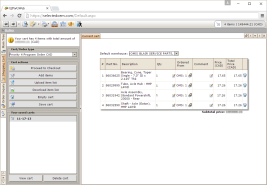
|
Integrated Shopping Cart. Featuring: User select default branch Line specific branch fulfillment Line item comment. |
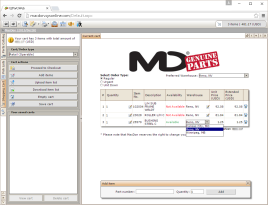
|
Integrated Shopping Cart. Featuring: parts availability status User select default branch Line specific branch fulfillment. Speed item add dialog. |
Electronic Parts Catalog - More than just parts.
EzParts electronic parts and service catalog does more than parts and parts order placement. The Order Status and History Add-Module extends the electronic parts catalog functionality allowing your customers, dealers, distributors to look up the status of current and historical orders place in your business system.
- Restrict or allow viewing of all orders, only eCommerce orders or restrict on other value
- Restrict or allow viewing of all orders for multiple branches, single branch, location, ship to, user or all users
- Customizable header information
- Customizable detail / order lines fields, columns, layout
- Include back order and shipment information
- Link to and display ship confirmation details for predefined carriers
- Filter on values such as order number, PO number or date
- View open orders, closed orders, warranty claim status.
- Live request to business system at the time of viewing.
- No syncing, duplicating of business system data
- Connects to most business systems, direct data read or web service based
- Provides value add to distributors, dealers, end consumer
- Reduces number of customer service calls and inquiries.
Electronic Parts Catalog - Single Sign On & Security
EzParts® electronic parts catalog is designed to leverage your existing infrastructure including existing web sites and security providers. EzParts® support single and multi-stage single sign on from all existing web sites and security providers. This includes web sites like Sales Force, Manufacturer and Dealer Portals and security providers such as LDAP, Shibboleth, LiveID, Novell, SAML, Oracle Virtual, Oracle Internet, Active Directory. In many cases EzParts® electronic parts catalog software can not only accept incoming Single Sign On connectivity, but allow for outgoing single sign on to other sites as well.
Security options allow the OEM to control exactly what parts catalog data a user can access based on inheritance. User groups or classes can be nested and inherit restrictions from their parent and further restricted at each level down to a specific user. Documents and resources can be classified and restricted by classification. Product lines, Equipment classes, series and specific model access can be controlled. Parts pricing and ordering and order types as well as other most aspects of the parts catalog's functionality can be likewise controlled.
Electronic Parts Catalog - Branding and Themes
All aspects of EzParts® electronic parts and service catalog can be branded to your corporate image. Every graphic, icon, splitter and toolbar, tab and text object can reflect your brand and your philosophy. Branding is applied using "themes." Themes consist of graphics components and style sheets. These are easily edited and then applied using the Administration control panel. Branding your electronic parts catalog informs your dealers, distributors, and end consumers that it is the authorized source for original replacement parts and related parts and service information.
Electronic Parts Catalog - Zero Learning Curve
Since 1999 Systems online has worked with manufacturers to ensure that all of our tools are intuitive and easy to use. Most electronic parts catalog visitors do not want to read a users manual before they are able to look up parts and service information. With EzParts® EPC the standard features are easily accessible and require no instruction to use. Providing your dealers and customers with a parts catalog tool that has a zero learning curve ensures that their experience and productivity will be positive.
Electronic Parts Catalog - Administration
The EzParts® electronic parts and service catalog is a highly customization tool. EzParts® Catalog Administration module provides the ability to manage all key aspects of the electronic parts catalog. Administration rights can be delegated to multiple users as required. Access to specific Administrative functions can be granted as necessary.
- Multiple Administrator Accounts
- Each administrator account may be granted specific privileges for managing specific aspects of EPC
- Manage Site Settings
- Manage users, groups, data access privileges
- Edit layout, fields, functionality and rules for any defined order type
- Manage external partner systems configuration
- Manage and monitor server tasks such as publishing and offline packages
- Edit localization values for all strings in all languages
- Manage usage logs and user activity tracking
- View, filter and drill down into usage logs
- Generate reports
Electronic Parts Catalog - Statistics and Logging
Extensive Analytics Reporting. See all of your statistics in your Analytics dashboard when you use your tracking ID!
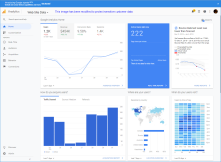
|
User actions log. Analytics Sample |

|
User actions log. Analytics Sample |
Additionally, EzParts® electronic parts catalog software's internal logs record every user action. User activity details provide a wealth of information on what customers are looking for, clicking on and how they are finding it. In addition to recording the user actions, the log contains the underlying related data. This data allows you to review user actions in detail.
Sample actions recorded:
- Sign in
- Search
- Part number
- Part description
- Schematic
- Document or Resource
- Model
- Note
- Index
- Cross reference
- Similar part
- Serial number
- View resource or document
- View schematic
- Click on part in BOM
- Click on schematic call out
- Add To Cart
- from BOM
- from search
- from Information Screen
- from external web site
- on dealer web site
- Delete from cart
- Add to pick list
- Delete from pick list
- Publish parts book or page
- Send feedback
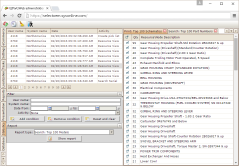
|
User actions log. Sample filtering and top 100 reports. |
Electronic Parts Catalog - Automated Software Import and Data Editing
The majority of our manufacturers automate the import and maintenance of their EzParts® electronic parts catalog data. System Online works with each manufacturer to identify what automated nightly tasks, and on demand import functions can be implemented to reduce, and preferably eliminate the need for human interaction in the import and maintenance process. Most manufacturers processes, data and CAD systems vary. Our experienced staff will work with your team to determine the best methods for maintaining your data.
Electronic Parts Catalog - Dealer Parts Catalog Website
Dealer Includes allow authorized external site owners to embed EzParts® electronic parts catalog's equipment information directly on their external web site with a few lines of code. EzParts® EPC security model determines what data is available and handles the display of the information. Schematics and bill of material data along with service and repair information can be made readily accessible on any authorized site. Add to cart functionality will add items directly from the bill of material to the external web sites shopping cart. This functionality allows manufacturers to embed catalog data on their main sites as well as allowing distributors and dealers to place electronic parts catalog information directly on their site to facilitate end consumer parts lookup and sales
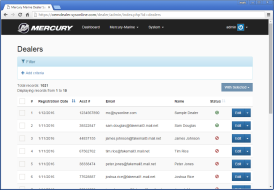
|
Shows all subscribed dealers and distributors. Allows the OEM to control access to their electronic parts catalog. |
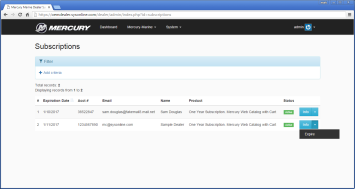
|
Branded OEM Feed Management Web Site Review user details. Terminate the users rights to display your electronic parts catalog data on their site. |