EzParts Electronic Parts Catalog Publishing
EzParts SaaS, Enterprise and Distributed Media electronic parts catalogs all have the capability of generating parts books on demand using the EzParts template based parts book print engine. Publishing a new parts book, even one that is that is hundreds of pages, takes only a few seconds.
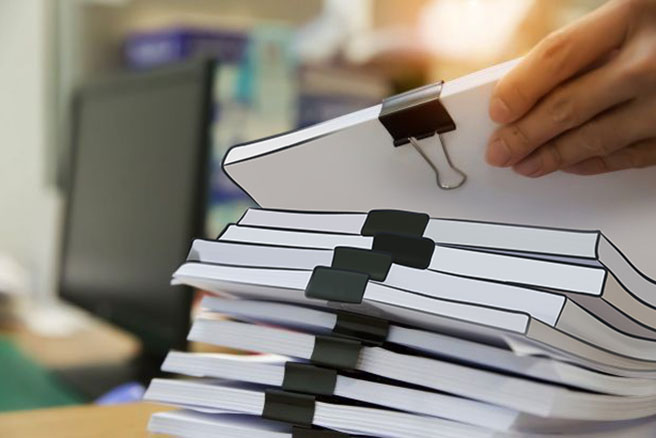
Features
EzParts electronic parts catalog software utilizes a template based printing system to generate language specific parts books on demand. All parts books are generated with your branding and template ensuring that the output is customized to your needs. Using your electronic parts catalog to generate up-to-date parts books on demand dramatically reduces the cost of generating parts books.
Book Page Examples

|
Table of Contents featuring: a simple TOC style defined by manufacturer with drawing captions and serial number data roman numeral pagination. |

|
Bill of Material page featuring: portrait layout defined by manufacturer. custom BOM columns (class, comments) part specific notes. same header footer features are as schematic. |
