Main Window Overview
The main window of EzPartsWeb consists of the following areas:
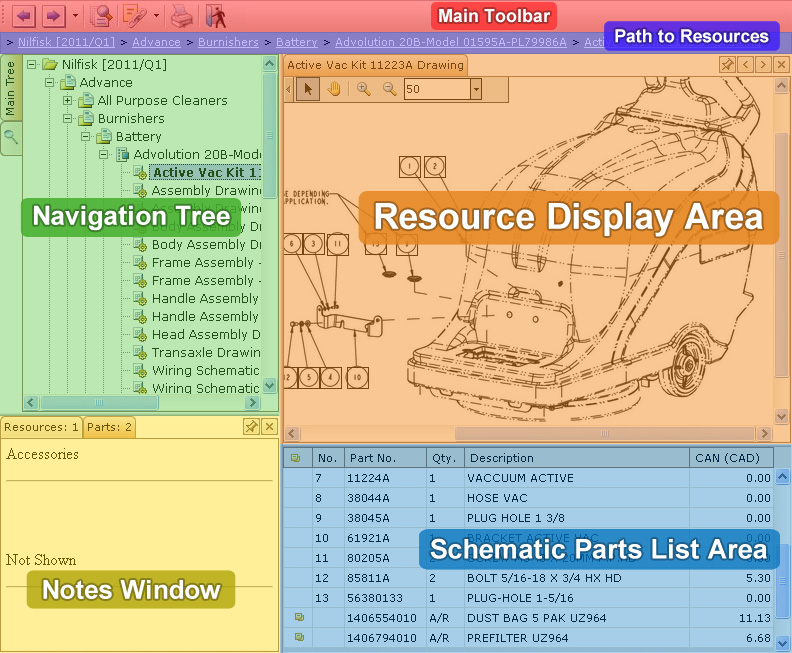
- Main Toolbar - This bar displays a set of buttons that are frequently used for performing common functions of EzParts.
- The Path to Resource - Once a resource is selected in the Navigation Tree, the path to it will be automatically displayed in the Path to Resource bar under the Main Toolbar.
- The Navigation Tree is presented in hierarchical structure of machines. When you select a machine's schematic or resource in the Navigation Tree, the EzParts program displays the relevant data on the right side of the window called the Resource Display Area.
- The Notes window displays all the notes for a currently displayed resource, schematic or selected part.
- The Resource Display Area presents different types of schematics, documents and other resources depending on your selection in the Navigation Tree.
- The Schematic Parts List Area contains a table with the parts information for the currently viewed schematic.
Back to EzParts Web help contents.